What to do When PDF files Won’t Open in Adobe Reader?
If you are a regular computer user and recently you have updated your Windows operating system from Windows 7 or 8 to Windows 10. And you see that you are unable to open PDF files in your computer anymore. Then you can install Adobe Acrobat Reader on your computer to open PDF files. Still, if you aren’t able to open PDF files then carefully go through this blog. In this blog, you will know about the causes and solution to this problem.
Let’s discuss the causes. There are many reasons due to which a PDF file cause problem in the opening:
- You are not using the latest version of Adobe Acrobat or reader.
- The PDF file you are opening is a non-Adobe program.
- The PDF file is corrupt or damaged.
- Some Acrobat or reader files are corrupt.
- Improper installation of Adobe Reader or Acrobat.
How You Can Fix PDF file not Opening Issue?
This is the best problem user’s faces regarding PDF files. Most users who face this issue are those who have updated there Windows version from Windows 7 or 8 to Windows 10. When you face this issue system doesn’t even give you a message. The main reason behind this issue lies in the setting.
Let’s take a look at steps to fix this issue:
Step 1. Press the start button and search for Adobe Reader. Then launch the Adobe Reader.
Step 2. Click on “Edit” when you see it in the left corner of the page.
Step 3. Scroll down in the appeared page and click on “preferences”.
Step 4. Click on “Security enhances” in the appeared windows categories.
Step 5. Click in the checked box next to the “Protected mode at startup” in the “Sandbox protection”.
Step 6. Don’t forget to save the changes.
Step 1. Press the start button and search for Adobe Reader. Then launch the Adobe Reader.
Step 2. Click on “Edit” when you see it in the left corner of the page.
Step 3. Scroll down in the appeared page and click on “preferences”.
Step 4. Click on “Security enhances” in the appeared windows categories.
Step 5. Click in the checked box next to the “Protected mode at startup” in the “Sandbox protection”.
Step 6. Don’t forget to save the changes.
Your problem should be solved by these steps but if not then follow given below steps:
- Check if you are using the latest version of Adobe Reader or Acrobat. If not then download Adobe Acrobat Reader latest version.
- There may be a reason that the PDF file you are opening is damaged. Try opening another file, if it opens that means the file which is not opening have some problem. Then delete that file and get it from the source of that file again.
Now you shouldn’t face a problem in using a PDF file. If you are still facing the issue take the help from Adobe customer support number.


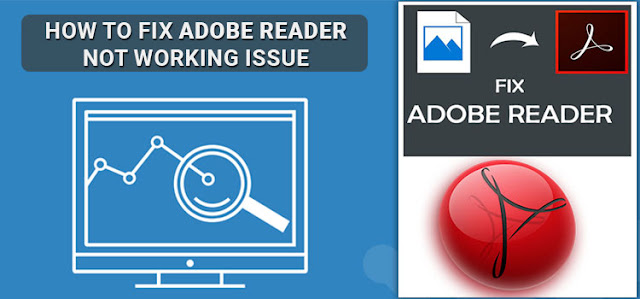

Comments
Post a Comment