How to Fix Adobe Reader not working in Windows 10
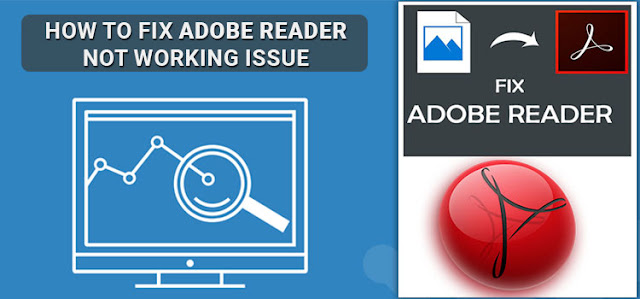
Adobe Reader is a software that allows users to create, view and edit documents that are in the PDF format. PDF, or Portable Document Format, is a format that preserves the text, images and formatting of a document irrespective of the device or operating system it is used on. As a result, PDF is the most popular format of viewing and sharing documents. When users install Adobe Acrobat Reader they can view, and share any document which is in PDF format. Although Adobe Reader is compatible with Windows some users noticed that when the system was upgraded to Windows 10 Adobe Reader stopped working and was not responding. If you have faced this problem then you have come to the right place. This article will give you some helpful tips on what to do if Adobe Reader stopped working after a Windows update. What to do when Adobe Reader is not working? Change the settings: Sometimes when Windows is upgraded it may change some of the system settings, Because of this you may have ...

